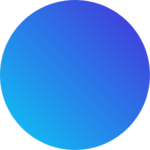Introduction In the world of web development, HTML plays a crucial role in creating the structure and content of web pages. If you’re just starting out on your journey in web development, understanding the basics of HTML is essential. In this beginner’s guide, we’ll walk you through the fundamental concepts of HTML, helping you build a strong foundation for your web development endeavours.
1. What is HTML?
HTML, or Hypertext Markup Language, is the standard language used to create and structure content on the web. It’s the backbone of every web page, defining the layout, text, images, links, and other elements that users interact with. Think of HTML as the framework that gives structure and meaning to the content you see on websites.
2. HTML Document Structure
Every HTML document follows a specific structure. At the very beginning, you’ll find the <!DOCTYPE> declaration, which tells the browser that you’re using HTML and specifies the version. The <html> element encapsulates the entire document, while the <head> element contains metadata and the document’s title. The actual content of the page resides within the <body> element.
3. HTML Tags and Elements
HTML relies on tags to define elements and their properties. Tags are enclosed in angle brackets, and they come in pairs: an opening tag and a closing tag. The opening tag specifies the beginning of an element, and the closing tag marks the end. Elements can be nested within each other, creating a hierarchical structure that defines the content’s organization.
4. HTML Headings and Paragraphs
Headings provide hierarchy and structure to your content. HTML offers six levels of headings, ranging from <h1> (the highest level) to <h6> (the lowest level). Paragraphs, on the other hand, are created using the <p> tag. By using headings and paragraphs appropriately, you enhance readability and convey the content’s meaning effectively.
5. Text Formatting and Styling
HTML offers various tags for formatting and styling text. The <strong> tag is used to emphasize text, while the <em> tag adds emphasis in an alternate way. The <u> tag underlines text, and the <del> tag indicates deleted text. Additionally, the <br> tag creates a line break, allowing you to control the line spacing within paragraphs.
6. Hyperlinks and Anchors
Hyperlinks, often referred to as links, are a core feature of the web. They allow users to navigate between different web pages. To create a link, use the <a> tag and include the href attribute, which specifies the URL you want to link to. Anchors can be used to link to specific sections within the same page, enhancing the user experience.
7. Lists
Lists help organize content into ordered and unordered sequences. An ordered list is created using the <ol> tag, while an unordered list uses the <ul> tag. List items are marked with the <li> tag. Lists are invaluable for presenting information in a structured and easily consumable manner.
8. Images
Adding images to your web pages is achieved through the <img> tag. The src attribute within the tag specifies the image’s source URL. Images not only enhance visual appeal but also provide context and information to users. To ensure accessibility, use the alt attribute to provide alternative text for the image.
9. HTML Comments
Comments are annotations you can add within your HTML code that aren’t visible on the webpage itself. They are useful for adding notes, explanations, or reminders for yourself or other developers. HTML comments are created using the <!– and –> syntax.
10. HTML Attributes
Attributes provide additional information about HTML elements. They enhance the elements’ functionality, appearance, or behavior. Common attributes include class, which is used for applying CSS styles, and id, which uniquely identifies an element. The style attribute allows you to add inline CSS directly to an element.
11. HTML Forms
Forms enable users to input data and interact with websites. The <form> tag is used to create a form, and various input elements like <input>, <textarea>, and <button> are used to gather information from users. Forms are essential for tasks like user registrations, feedback collection, and online shopping.
12. Closing Remarks
Congratulations! You’ve taken your first steps into the world of HTML. By mastering these basics, you’re well on your way to becoming a proficient web developer. Remember that practice is key to solidifying your understanding. As you continue your journey, you’ll discover that HTML is the cornerstone of web development, laying the groundwork for creating beautiful and functional websites.
Conclusion
In this article, we’ve explored the fundamental concepts of HTML—a language that serves as the building blocks of the web. From document structure to text formatting, hyperlinks to images, you now have a solid grasp of the basics. As you delve deeper into web development, you’ll find that HTML is your canvas for creating remarkable online experiences. Keep learning, experimenting, and building, and you’ll soon be crafting web pages that captivate and engage users worldwide.