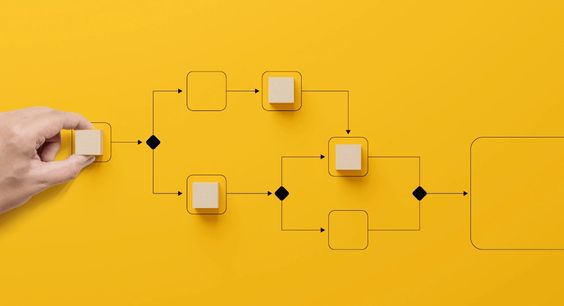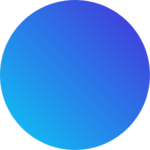I. Introduction
Web development plays a critical role in building modern, user-friendly, and functional websites. However, even the most experienced developers can make mistakes that may impact website performance, user experience, and search engine rankings. In this article, we explore common mistakes to avoid in web development to ensure error-free and successful websites.
II. Website Design Mistakes
A visually appealing and intuitive website design is essential for engaging users and encouraging them to explore further. Some common design mistakes to avoid include:
A. Poor User Interface (UI) and User Experience (UX) Design: Complicated layouts and unclear navigation can confuse users and lead to high bounce rates.
B. Inadequate Attention to Responsive Design: Neglecting responsive design can result in a poor user experience on various devices, including smartphones and tablets.
C. Lack of Consistency in Design Elements: Inconsistent branding, colors, and typography across the website can diminish its professionalism.
III. Code Optimization Errors
Efficient and clean code is crucial for website performance and maintainability. Avoid the following code optimization mistakes:
A. Bloated and Inefficient Code: Large and unoptimized code files can slow down website loading times.
B. Ignoring Best Practices and Coding Standards: Failing to adhere to coding standards can make the code difficult to read and maintain.
C. Lack of Code Comments and Documentation: Insufficient documentation hinders collaboration and future development efforts.
IV. Cross-Browser Compatibility Issues
Different web browsers interpret code and render websites differently. Neglecting cross-browser compatibility can lead to issues such as:
A. Failure to Test Websites on Different Browsers: Unchecked code may work well on one browser but break on another.
B. Inconsistent Website Rendering: Inconsistent visuals across browsers create a poor user experience.
C. Addressing Browser-Specific Bugs: Fixing browser-specific bugs ensures a seamless experience for all users.
V. Security Vulnerabilities in Web Development
Security should be a top priority in web development to protect websites from cyber threats. Avoid the following security vulnerabilities:
A. Common Security Vulnerabilities: Cross-Site Scripting (XSS) and SQL injection are widespread security risks that developers should address.
B. Insufficient Input Validation: Not validating user inputs may allow attackers to inject malicious code into the website.
C. Importance of Secure Authentication: Weak authentication mechanisms can expose user data to unauthorized access.
VI. Performance Pitfalls in Web Development
Website performance directly impacts user satisfaction and search engine rankings. Avoid the following performance issues:
A. Overlooking Website Loading Speed: Slow-loading websites frustrate users and lead to higher bounce rates.
B. Large Image and Media Files: Unoptimized images and media files can significantly increase page load times.
C. Optimizing JavaScript and CSS: Bloated and unminified scripts and stylesheets negatively affect performance.
VII. User Experience (UX) Mistakes
A positive user experience is crucial for retaining visitors and achieving website goals. Avoid the following UX mistakes:
A. Complex Navigation and Poor Website Structure: Difficult navigation confuses users and makes it hard to find relevant content.
B. Lack of Clear Calls-to-Action (CTAs): Unclear CTAs may prevent users from taking desired actions.
C. Non-Responsive and Unintuitive Forms: Unresponsive or complicated forms can discourage user interactions.
VIII. Testing and Debugging Oversight
Thorough testing and debugging are essential to deliver a bug-free website. Avoid the following mistakes:
A. Insufficient Testing Before Deployment: Rushing to launch without comprehensive testing may lead to critical issues after the website goes live.
B. Overlooking Browser Compatibility Testing: Not testing on various browsers can result in rendering and functionality problems.
C. Neglecting Continuous Testing: Failing to continuously test and debug can lead to undetected issues in subsequent updates.
IX. SEO Optimization Errors
Optimizing websites for search engines enhances visibility and organic traffic. Avoid the following SEO mistakes:
A. Ignoring SEO Best Practices: Overlooking keyword research and on-page optimization can hinder search rankings.
B. Poor URL Structure: Unclear and unoptimized URLs may negatively impact search engine crawlers’ ability to index pages.
C. Failing to Optimize Images: Neglecting image alt tags and file names can lead to missed opportunities for image search optimization.
X. Accessibility Issues in Web Development
Web accessibility ensures that websites are usable by all individuals, including those with disabilities. Avoid the following accessibility mistakes:
A. Non-Compliance with Web Content Accessibility Guidelines (WCAG): Inaccessible websites exclude users with disabilities.
B. Neglecting Accessibility for Users with Disabilities: Ignoring accessibility considerations can lead to legal and ethical concerns.
C. Importance of Providing Alternative Text and ARIA Attributes: Properly implementing alt text and ARIA attributes improves screen reader accessibility.
XI. CMS Implementation Mistakes
Content Management Systems (CMS) simplify website management but require proper implementation. Avoid the following CMS mistakes:
A. Choosing the Wrong CMS: Selecting an unsuitable CMS for specific project requirements may hinder website performance.
B. Inadequate Security Measures: Not applying security updates and measures can expose websites to vulnerabilities.
C. Overlooking Regular Updates: Failing to update the CMS and plugins can lead to compatibility issues and security risks.
XII. Version Control and Collaborative Development
Efficient version control and collaboration are vital for team-based web development. Avoid the following mistakes:
A. Not Using Version Control Systems: Lack of version control can lead to code conflicts and loss of work.
B. Poor Collaboration and Communication: Ineffective collaboration impacts project timelines and code quality.
C. Adopting Best Practices for Efficient Development: Following collaborative development practices enhances productivity and code stability.
XIII. Client Communication and Expectation Management
Clear and transparent communication with clients is essential for successful web development projects. Avoid the following mistakes:
A. Misunderstandings and Miscommunication: Unclear requirements and expectations can lead to project delays and dissatisfaction.
B. Setting Realistic Expectations: Unrealistic timelines or features may lead to disappointment and dissatisfaction.
C. Importance of Regular Client Updates: Providing progress updates and involving clients in the development process fosters trust and ensures satisfaction.
XIV. Conclusion
Mistakes are inevitable in web development, but being aware of common pitfalls and avoiding them is crucial for delivering error-free and successful websites. By following best practices, embracing testing and optimization, prioritizing user experience and security, and fostering effective communication and collaboration, web developers can create high-quality websites that leave a positive impression on users and achieve their intended goals. Constant learning and improvement are key to becoming a proficient and sought-after web developer in a highly competitive digital landscape.